458 lines
15 KiB
Markdown
458 lines
15 KiB
Markdown
# node-notifier [![NPM version][npm-image]][npm-url] [![Build Status][travis-image]][travis-url]
|
||
|
||
Send cross platform native notifications using Node.js. Notification Center for macOS,
|
||
`notify-osd`/`libnotify-bin` for Linux, Toasters for Windows 8/10, or taskbar balloons for
|
||
earlier Windows versions. Growl is used if none of these requirements are met.
|
||
[Works well with Electron](#within-electron-packaging).
|
||
|
||
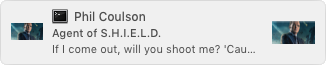
|
||
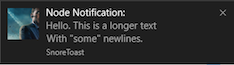
|
||
|
||
## Input Example macOS Notification Center
|
||
|
||
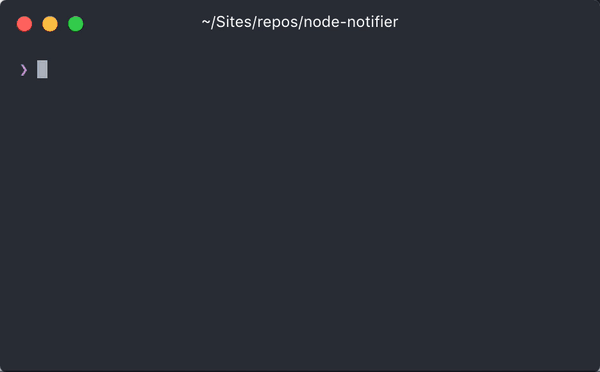
|
||
|
||
## Quick Usage
|
||
|
||
Show a native notification on macOS, Windows, Linux:
|
||
|
||
```javascript
|
||
const notifier = require('node-notifier');
|
||
// String
|
||
notifier.notify('Message');
|
||
|
||
// Object
|
||
notifier.notify({
|
||
title: 'My notification',
|
||
message: 'Hello, there!'
|
||
});
|
||
```
|
||
|
||
## Requirements
|
||
|
||
- **macOS**: >= 10.8 for native notifications, or Growl if earlier.
|
||
- **Linux**: `notify-osd` or `libnotify-bin` installed (Ubuntu should have this by default)
|
||
- **Windows**: >= 8, or task bar balloons for Windows < 8. Growl as fallback. Growl takes precedence over Windows balloons.
|
||
- **General Fallback**: Growl
|
||
|
||
See [documentation and flow chart for reporter choice](./DECISION_FLOW.md).
|
||
|
||
## Install
|
||
|
||
```shell
|
||
npm install --save node-notifier
|
||
```
|
||
|
||
## <abbr title="Command Line Interface">CLI</abbr>
|
||
|
||
<abbr title="Command Line Interface">CLI</abbr> has moved to separate project:
|
||
<https://github.com/mikaelbr/node-notifier-cli>
|
||
|
||
## Cross-Platform Advanced Usage
|
||
|
||
Standard usage, with cross-platform fallbacks as defined in the
|
||
[reporter flow chart](./DECISION_FLOW.md). All of the options
|
||
below will work in some way or another on all platforms.
|
||
|
||
```javascript
|
||
const notifier = require('node-notifier');
|
||
const path = require('path');
|
||
|
||
notifier.notify(
|
||
{
|
||
title: 'My awesome title',
|
||
message: 'Hello from node, Mr. User!',
|
||
icon: path.join(__dirname, 'coulson.jpg'), // Absolute path (doesn't work on balloons)
|
||
sound: true, // Only Notification Center or Windows Toasters
|
||
wait: true // Wait with callback, until user action is taken against notification
|
||
},
|
||
function(err, response) {
|
||
// Response is response from notification
|
||
}
|
||
);
|
||
|
||
notifier.on('click', function(notifierObject, options) {
|
||
// Triggers if `wait: true` and user clicks notification
|
||
});
|
||
|
||
notifier.on('timeout', function(notifierObject, options) {
|
||
// Triggers if `wait: true` and notification closes
|
||
});
|
||
```
|
||
|
||
If you want super fine-grained control, you can customize each reporter individually,
|
||
allowing you to tune specific options for different systems.
|
||
|
||
See below for documentation on each reporter.
|
||
|
||
**Example:**
|
||
|
||
```javascript
|
||
const NotificationCenter = require('node-notifier/notifiers/notificationcenter');
|
||
new NotificationCenter(options).notify();
|
||
|
||
const NotifySend = require('node-notifier/notifiers/notifysend');
|
||
new NotifySend(options).notify();
|
||
|
||
const WindowsToaster = require('node-notifier/notifiers/toaster');
|
||
new WindowsToaster(options).notify();
|
||
|
||
const Growl = require('node-notifier/notifiers/growl');
|
||
new Growl(options).notify();
|
||
|
||
const WindowsBalloon = require('node-notifier/notifiers/balloon');
|
||
new WindowsBalloon(options).notify();
|
||
```
|
||
|
||
Or, if you are using several reporters (or you're lazy):
|
||
|
||
```javascript
|
||
// NOTE: Technically, this takes longer to require
|
||
const nn = require('node-notifier');
|
||
|
||
new nn.NotificationCenter(options).notify();
|
||
new nn.NotifySend(options).notify();
|
||
new nn.WindowsToaster(options).notify(options);
|
||
new nn.WindowsBalloon(options).notify(options);
|
||
new nn.Growl(options).notify(options);
|
||
```
|
||
|
||
## Contents
|
||
|
||
- [Notification Center documentation](#usage-notificationcenter)
|
||
- [Windows Toaster documentation](#usage-windowstoaster)
|
||
- [Windows Balloon documentation](#usage-windowsballoon)
|
||
- [Growl documentation](#usage-growl)
|
||
- [Notify-send documentation](#usage-notifysend)
|
||
|
||
### Usage: `NotificationCenter`
|
||
|
||
Same usage and parameter setup as [**`terminal-notifier`**](https://github.com/julienXX/terminal-notifier).
|
||
|
||
Native Notification Center requires macOS version 10.8 or higher. If you have
|
||
an earlier version, Growl will be the fallback. If Growl isn't installed, an
|
||
error will be returned in the callback.
|
||
|
||
#### Example
|
||
|
||
Because `node-notifier` wraps around [**`terminal-notifier`**](https://github.com/julienXX/terminal-notifier),
|
||
you can do anything `terminal-notifier` can, just by passing properties to the `notify`
|
||
method.
|
||
|
||
For example:
|
||
|
||
- if `terminal-notifier` says `-message`, you can do `{message: 'Foo'}`
|
||
- if `terminal-notifier` says `-list ALL`, you can do `{list: 'ALL'}`.
|
||
|
||
Notification is the primary focus of this module, so listing and activating do work,
|
||
but they aren't documented.
|
||
|
||
### All notification options with their defaults:
|
||
|
||
```javascript
|
||
const NotificationCenter = require('node-notifier').NotificationCenter;
|
||
|
||
var notifier = new NotificationCenter({
|
||
withFallback: false, // Use Growl Fallback if <= 10.8
|
||
customPath: void 0 // Relative/Absolute path to binary if you want to use your own fork of terminal-notifier
|
||
});
|
||
|
||
notifier.notify(
|
||
{
|
||
title: void 0,
|
||
subtitle: void 0,
|
||
message: void 0,
|
||
sound: false, // Case Sensitive string for location of sound file, or use one of macOS' native sounds (see below)
|
||
icon: 'Terminal Icon', // Absolute Path to Triggering Icon
|
||
contentImage: void 0, // Absolute Path to Attached Image (Content Image)
|
||
open: void 0, // URL to open on Click
|
||
wait: false, // Wait for User Action against Notification or times out. Same as timeout = 5 seconds
|
||
|
||
// New in latest version. See `example/macInput.js` for usage
|
||
timeout: 5, // Takes precedence over wait if both are defined.
|
||
closeLabel: void 0, // String. Label for cancel button
|
||
actions: void 0, // String | Array<String>. Action label or list of labels in case of dropdown
|
||
dropdownLabel: void 0, // String. Label to be used if multiple actions
|
||
reply: false // Boolean. If notification should take input. Value passed as third argument in callback and event emitter.
|
||
},
|
||
function(error, response, metadata) {
|
||
console.log(response, metadata);
|
||
}
|
||
);
|
||
```
|
||
|
||
---
|
||
|
||
**Note:** The `wait` option is shorthand for `timeout: 5`. This just sets a timeout
|
||
for 5 seconds. It does _not_ make the notification sticky!
|
||
|
||
Without `wait` or `timeout`, notifications are just fired and forgotten. They don't
|
||
wait for any response.
|
||
|
||
To make notifications wait for a response (like activation/click), you must define
|
||
a `timeout`.
|
||
|
||
_Exception:_ If `reply` is defined, it's recommended to set `timeout` to a either
|
||
high value, or to nothing at all.
|
||
|
||
---
|
||
|
||
**For macOS notifications: `icon`, `contentImage`, and all forms of `reply`/`actions` require macOS 10.9.**
|
||
|
||
Sound can be one of these: `Basso`, `Blow`, `Bottle`, `Frog`, `Funk`, `Glass`,
|
||
`Hero`, `Morse`, `Ping`, `Pop`, `Purr`, `Sosumi`, `Submarine`, `Tink`.
|
||
|
||
If `sound` is simply `true`, `Bottle` is used.
|
||
|
||
---
|
||
|
||
**See Also:**
|
||
|
||
- [Example: specific Notification Centers](./example/advanced.js)
|
||
- [Example: input](./example/macInput.js).
|
||
|
||
---
|
||
|
||
**Custom Path clarification**
|
||
|
||
`customPath` takes a value of a relative or absolute path to the binary of your
|
||
fork/custom version of **`terminal-notifier`**.
|
||
|
||
**Example:** `./vendor/mac.noindex/terminal-notifier.app/Contents/MacOS/terminal-notifier`
|
||
|
||
**Spotlight clarification**
|
||
|
||
`terminal-notifier.app` resides in a `mac.noindex` folder to prevent Spotlight from indexing the app.
|
||
|
||
### Usage: `WindowsToaster`
|
||
|
||
**Note:** There are some limitations for images in native Windows 8 notifications:
|
||
|
||
- The image must be a PNG image
|
||
- The image must be smaller than 1024×1024 px
|
||
- The image must be less than 200kb
|
||
- The image must be specified using an absolute path
|
||
|
||
These limitations are due to the Toast notification system. A good tip is to use
|
||
something like `path.join` or `path.delimiter` to keep your paths cross-platform.
|
||
|
||
From [mikaelbr/gulp-notify#90 (comment)](https://github.com/mikaelbr/gulp-notify/issues/90#issuecomment-129333034)
|
||
|
||
> You can make it work by going to System > Notifications & Actions. The 'toast'
|
||
> app needs to have Banners enabled. (You can activate banners by clicking on the
|
||
> 'toast' app and setting the 'Show notification banners' to On)
|
||
|
||
---
|
||
|
||
**Windows 10 Fall Creators Update (Version 1709) Note:**
|
||
|
||
With the Fall Creators Update, Notifications on Windows 10 will only work as
|
||
expected if the correct `appID` is specified. Your `appID` must be exactly the same
|
||
value that was registered during the installation of your app.
|
||
|
||
You can find the ID of your App by searching the registry for the `appID` you
|
||
specified at installation of your app. For example: If you use the squirrel
|
||
framework, your `appID` will be something like `com.squirrel.your.app`.
|
||
|
||
The default behaviour is to have the underlying toaster applicaton as `appId`.
|
||
This works as expected, but shows `SnoreToast` as text in the notification.
|
||
|
||
[**Snoretoast**](https://github.com/KDE/snoretoast) is used to get native Windows Toasts!
|
||
|
||
```javascript
|
||
const WindowsToaster = require('node-notifier').WindowsToaster;
|
||
|
||
var notifier = new WindowsToaster({
|
||
withFallback: false, // Fallback to Growl or Balloons?
|
||
customPath: void 0 // Relative/Absolute path if you want to use your fork of SnoreToast.exe
|
||
});
|
||
|
||
notifier.notify(
|
||
{
|
||
title: void 0, // String. Required
|
||
message: void 0, // String. Required if remove is not defined
|
||
icon: void 0, // String. Absolute path to Icon
|
||
sound: false, // Bool | String (as defined by http://msdn.microsoft.com/en-us/library/windows/apps/hh761492.aspx)
|
||
wait: false, // Bool. Wait for User Action against Notification or times out
|
||
id: void 0, // Number. ID to use for closing notification.
|
||
appID: void 0, // String. App.ID and app Name. Defaults to no value, causing SnoreToast text to be visible.
|
||
remove: void 0, // Number. Refer to previously created notification to close.
|
||
install: void 0 // String (path, application, app id). Creates a shortcut <path> in the start menu which point to the executable <application>, appID used for the notifications.
|
||
},
|
||
function(error, response) {
|
||
console.log(response);
|
||
}
|
||
);
|
||
```
|
||
|
||
### Usage: `Growl`
|
||
|
||
```javascript
|
||
const Growl = require('node-notifier').Growl;
|
||
|
||
var notifier = new Growl({
|
||
name: 'Growl Name Used', // Defaults as 'Node'
|
||
host: 'localhost',
|
||
port: 23053
|
||
});
|
||
|
||
notifier.notify({
|
||
title: 'Foo',
|
||
message: 'Hello World',
|
||
icon: fs.readFileSync(__dirname + '/coulson.jpg'),
|
||
wait: false, // Wait for User Action against Notification
|
||
|
||
// and other growl options like sticky etc.
|
||
sticky: false,
|
||
label: void 0,
|
||
priority: void 0
|
||
});
|
||
```
|
||
|
||
See more information about using [growly](https://github.com/theabraham/growly/).
|
||
|
||
### Usage: `WindowsBalloon`
|
||
|
||
For earlier versions of Windows, taskbar balloons are used (unless
|
||
fallback is activated and Growl is running). The balloons notifier uses a great
|
||
project called [**`notifu`**](http://www.paralint.com/projects/notifu/).
|
||
|
||
```javascript
|
||
const WindowsBalloon = require('node-notifier').WindowsBalloon;
|
||
|
||
var notifier = new WindowsBalloon({
|
||
withFallback: false, // Try Windows Toast and Growl first?
|
||
customPath: void 0 // Relative/Absolute path if you want to use your fork of notifu
|
||
});
|
||
|
||
notifier.notify(
|
||
{
|
||
title: void 0,
|
||
message: void 0,
|
||
sound: false, // true | false.
|
||
time: 5000, // How long to show balloon in ms
|
||
wait: false, // Wait for User Action against Notification
|
||
type: 'info' // The notification type : info | warn | error
|
||
},
|
||
function(error, response) {
|
||
console.log(response);
|
||
}
|
||
);
|
||
```
|
||
|
||
See full usage on the [project homepage: **`notifu`**](http://www.paralint.com/projects/notifu/).
|
||
|
||
### Usage: `NotifySend`
|
||
|
||
**Note:** `notify-send` doesn't support the `wait` flag.
|
||
|
||
```javascript
|
||
const NotifySend = require('node-notifier').NotifySend;
|
||
|
||
var notifier = new NotifySend();
|
||
|
||
notifier.notify({
|
||
title: 'Foo',
|
||
message: 'Hello World',
|
||
icon: __dirname + '/coulson.jpg',
|
||
|
||
// .. and other notify-send flags:
|
||
urgency: void 0,
|
||
time: void 0,
|
||
category: void 0,
|
||
hint: void 0
|
||
});
|
||
```
|
||
|
||
See flags and options on the man page [`notify-send(1)`](http://manpages.ubuntu.com/manpages/gutsy/man1/notify-send.1.html)
|
||
|
||
## Thanks to OSS
|
||
|
||
`node-notifier` is made possible through Open Source Software.
|
||
A very special thanks to all the modules `node-notifier` uses.
|
||
|
||
- [`terminal-notifier`](https://github.com/julienXX/terminal-notifier)
|
||
- [`Snoretoast`](https://github.com/KDE/snoretoast)
|
||
- [`notifu`](http://www.paralint.com/projects/notifu/)
|
||
- [`growly`](https://github.com/theabraham/growly/)
|
||
|
||
[![NPM downloads][npm-downloads]][npm-url]
|
||
|
||
## Common Issues
|
||
|
||
### Windows: `SnoreToast` text
|
||
|
||
See note on "Windows 10 Fall Creators Update" in Windows section.
|
||
_**Short answer:** update your `appId`._
|
||
|
||
### Use inside tmux session
|
||
|
||
When using `node-notifier` within a tmux session, it can cause a hang in the system.
|
||
This can be solved by following the steps described in [this comment](https://github.com/julienXX/terminal-notifier/issues/115#issuecomment-104214742)
|
||
|
||
There’s even more info [here](https://github.com/mikaelbr/node-notifier/issues/61#issuecomment-163560801)
|
||
<https://github.com/mikaelbr/node-notifier/issues/61#issuecomment-163560801>.
|
||
|
||
### macOS: Custom icon without Terminal icon
|
||
|
||
Even if you define an icon in the configuration object for `node-notifier`, you will
|
||
see a small Terminal icon in the notification (see the example at the top of this
|
||
document).
|
||
|
||
This is the way notifications on macOS work. They always show the icon of the
|
||
parent application initiating the notification. For `node-notifier`, `terminal-notifier`
|
||
is the initiator, and it has the Terminal icon defined as its icon.
|
||
|
||
To define your custom icon, you need to fork `terminal-notifier` and build your
|
||
custom version with your icon.
|
||
|
||
See [Issue #71 for more info](https://github.com/mikaelbr/node-notifier/issues/71)
|
||
<https://github.com/mikaelbr/node-notifier/issues/71>.
|
||
|
||
### Within Electron Packaging
|
||
|
||
If packaging your Electron app as an `asar`, you will find `node-notifier` will fail to load.
|
||
|
||
Due to the way asar works, you cannot execute a binary from within an `asar`.
|
||
As a simple solution, when packaging the app into an asar please make sure you
|
||
`--unpack` the `vendor/` folder of `node-notifier`, so the module still has access to
|
||
the notification binaries.
|
||
|
||
You can do so with the following command:
|
||
|
||
```bash
|
||
asar pack . app.asar --unpack "./node_modules/node-notifier/vendor/**"
|
||
```
|
||
|
||
### Using with pkg
|
||
|
||
For issues using with the pkg module. Check this issue out: https://github.com/mikaelbr/node-notifier/issues/220#issuecomment-425963752
|
||
|
||
### Using Webpack
|
||
|
||
When using `node-notifier` inside of `webpack`, you must add the snippet below to your `webpack.config.js`.
|
||
|
||
This is necessary because `node-notifier` loads the notifiers from a binary, so it
|
||
needs a relative file path. When webpack compiles the modules, it supresses file
|
||
directories, causing `node-notifier` to error on certain platforms.
|
||
|
||
To fix this, you can configure webpack to keep the relative file directories.
|
||
Do so by append the following code to your `webpack.config.js`:
|
||
|
||
```javascript
|
||
node: {
|
||
__filename: true,
|
||
__dirname: true
|
||
}
|
||
```
|
||
|
||
## License
|
||
|
||
[MIT License](http://en.wikipedia.org/wiki/MIT_License)
|
||
|
||
[npm-url]: https://npmjs.org/package/node-notifier
|
||
[npm-image]: http://img.shields.io/npm/v/node-notifier.svg?style=flat
|
||
[npm-downloads]: http://img.shields.io/npm/dm/node-notifier.svg?style=flat
|
||
[travis-url]: http://travis-ci.org/mikaelbr/node-notifier
|
||
[travis-image]: http://img.shields.io/travis/mikaelbr/node-notifier.svg?style=flat
|